Zc-203c developed by our company The special transformer ratio tester adopts large screen liquid crystal display, full Chinese menu and Chinese character printout. It has friendly human-computer interface, perfect function and convenient operation. It can be used for three-phase transformer test of power system, especially for Z-winding transformer, rectifier transformer and balance transformer test. It is used for transformer test of power system, transformer manufacturer and railway electrical system Ideal for comparison, group, polarity, and angle testing.

In order to make it more convenient for you to use, this paper specially introduces the operation method of zc-203c special transformer ratio tester.
1. How to use the rotating mouse
In the digital input mode, the special transformation ratio tester can change the number by turning left or right, and select the current shift by pressing down key. In the menu selection mode, the cursor can be moved by turning left or right, and downward is the confirmation.
2. Introduction to the main interface of special transformer ratio tester
The main interface is shown in Figure 1 and consists of four modules.
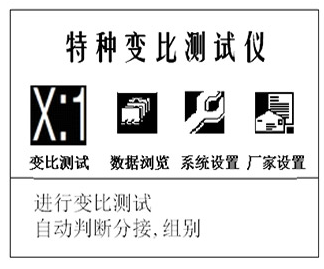
1 power on main interface
(1) Transformation ratio test: in this menu, the transformation ratio, error and angle difference of single-phase transformer and three-phase transformer can be measured.
(2) Data browsing: browse, print and delete the stored data.
(3) System settings: set the current system time, system parameters, etc.
(4) Manufacturer's setting: this function is used by the manufacturer for production commissioning.
3. Introduction of the transformation process of special transformation ratio tester
(1) Conduct correct wiring according to the corresponding wiring diagram on the test panel, and then connect the working power supply of the tester.
(2) If the special transformer ratio tester selects the transformer ratio in the main interface, the transformer ratio test setting interface will be displayed as shown in Figure 2,
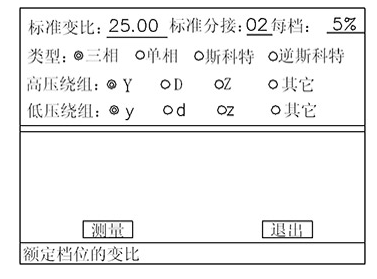
2 variable ratio test setting page
This page saves the setting value of the last test, and checks and modifies the setting value in this page to make it consistent with the current test transformer.
Note: the selection of HV winding and LV winding does not affect the measurement results.
(3) In the above figure, select "measure" with the cursor, and press OK to enter the automatic boosting page of transformation ratio test as shown in Figure 3,
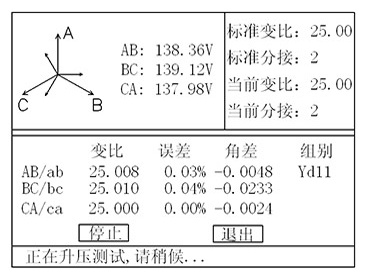
3 automatic boosting page of transformation ratio test
In this step-up interface, the special transformer ratio tester will automatically rise to the appropriate voltage according to the transformer ratio, and the ratio, error and angle difference will be dynamically displayed during the step-up process. When the boosting is completed, the page of limited measurement results as shown in Figure 4 will appear,
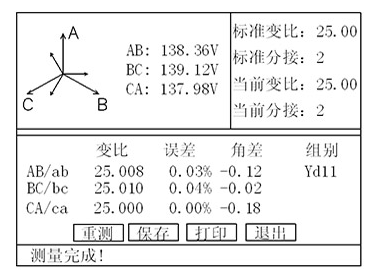
4 measurement result interface
"Save" on this page saves the current result to random memory; "print" prints the current test result through printer.
Note: the error at this time is the error between the measured transformation ratio and the current transformation ratio.
Press "retest" in Figure 4 to retest the tested object, and press "exit" to return to the main interface of the previous system function.
4. Data browsing description
(1) Select "system settings" in the main interface to display the interface as shown in Figure 5,
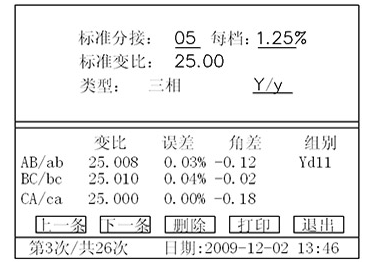
Figure 5 data browsing interface
(2) In this interface, all stored data are stored in the order of time from new to old. During browsing, you can press "previous" and "next" to turn pages. For useless data, you can press "delete" to delete.
5. System settings description
(1) Select "system settings" in the main interface to display the interface as shown in Figure 6,
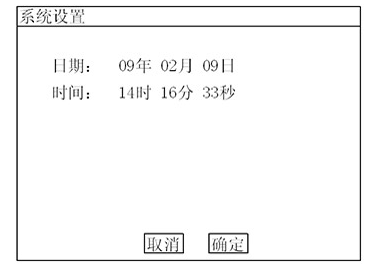
6 system setting interface
(2) In Figure 6, you can modify the date and time of the system, and press OK to save after modification.
The above is the operation method of special transformer ratio tester, I believe you have mastered it. Of course, if there is something you can't understand, you can also consult our customer service at any time.



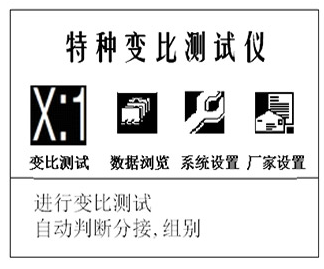 1 power on main interface
1 power on main interface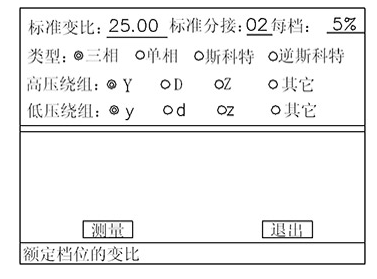 2 variable ratio test setting page
2 variable ratio test setting page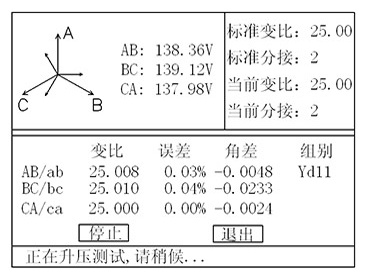 3 automatic boosting page of transformation ratio test
3 automatic boosting page of transformation ratio test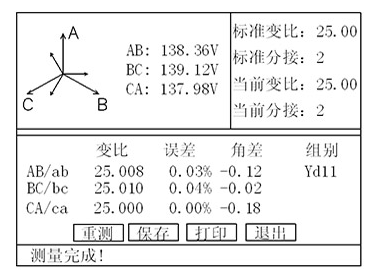 4 measurement result interface
4 measurement result interface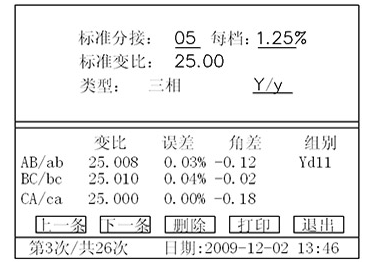 Figure 5 data browsing interface
Figure 5 data browsing interface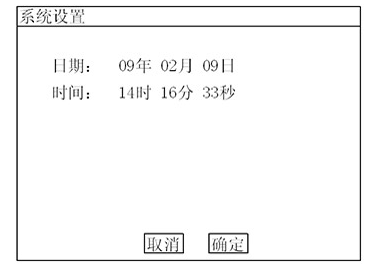 6 system setting interface
6 system setting interface

