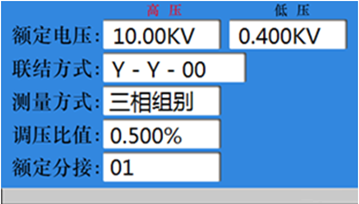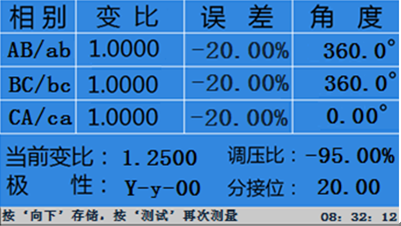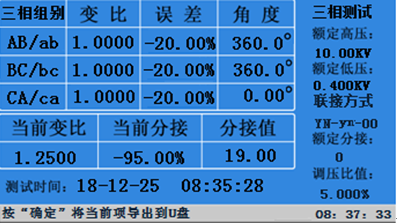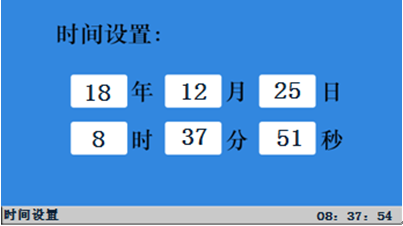In the production process of semi-finished and finished products of power transformer, before the newly installed transformer is put into operation and according to the preventive test regulations of the Ministry of power of China, it is required to test the turn ratio or voltage ratio of the running transformer. It can check the correctness of the turn ratio of the transformer, the condition of the tap changer, whether the transformer is short circuited between turns, and whether the transformer can operate in parallel. The traditional ratio bridge reading is not intuitive, so it can only be measured phase by phase. ZC-203B transformer transformation ratio tester overcomes the shortcomings of traditional transformer ratio bridge test, and is easy to operate. It adopts three-phase precision inverter power supply, which is fast and accurate.

1) Key function description:
Direction key: move the cursor up and down, left and right
Confirm key: enter the corresponding interface or parameter setting. When the cursor is on the ratio of high voltage, low pressure and voltage regulation, press the OK button to enter the press position setting, press the OK button again, or cancel the key to exit the press setting
Cancel key: stop the measurement or return to the previous state
Test key: press start test, press cancel to stop test
Print key: press to print data.
(2) Menu description

The above figure shows the startup interface, where you can select three-phase test, single-phase test, Z-type transformer test, file record, clock setting, system setting, etc;
The following figure shows the three phase test settings interface:
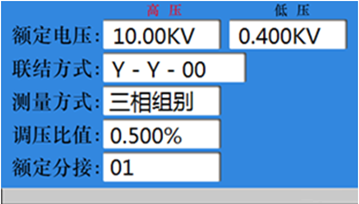
Press the left and right keys to move the cursor;
Press the up and down button to change the corresponding value;
When the cursor is on the rated voltage and voltage regulation ratio, press the "OK" button to enter the bit setting, press "OK" again, or press the "Cancel" button to exit the press setting.
After setting the parameters, press the "test" button to start the test.
Press cancel key to stop the test or return to the previous interface.
After the test, press print to start printing data
Press the down button in the test completion interface to store data.
The test completion interface is as follows:
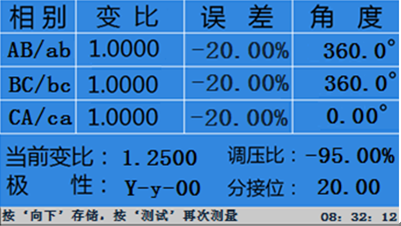
After the test, press the cancel key to return to the boot interface. Press the up, down, left and right keys to locate the cursor in the file menu, and press the confirm key to enter the data query interface. The left and right direction keys can query the stored data circularly. Press the "down" button to store the data in the U disk. The data query interface is as follows:
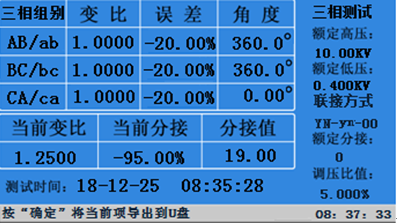
The cursor in the startup interface is located in the clock menu, press the confirm key to enter, press the left and right keys to select year, month, day, hour, minute and second, and press the up and down keys to increase or decrease the data. The time setting interface is shown in the following figure:
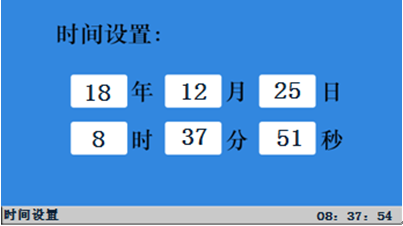
When the cursor is in the backlight setting menu item, the up and down direction keys can change the LCD contrast. When the cursor is in the backlight setting menu item, press the confirm key to clear the stored data. It is set by the manufacturer as the internal parameter setting of the instrument, which requires password input, and the user does not need to modify it. The system settings are as follows: