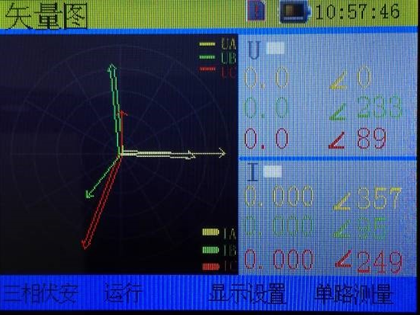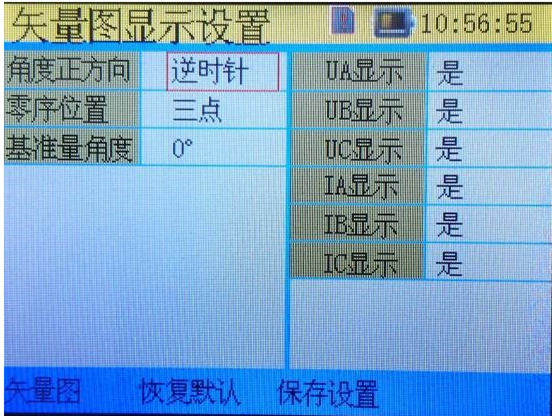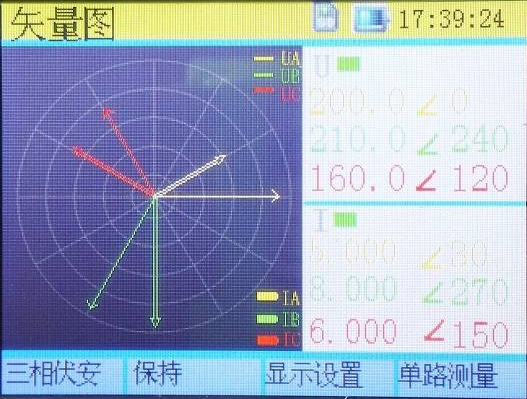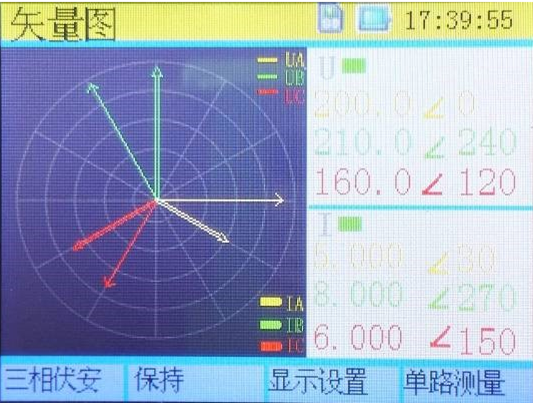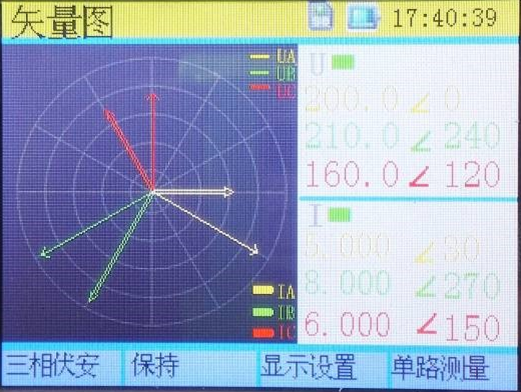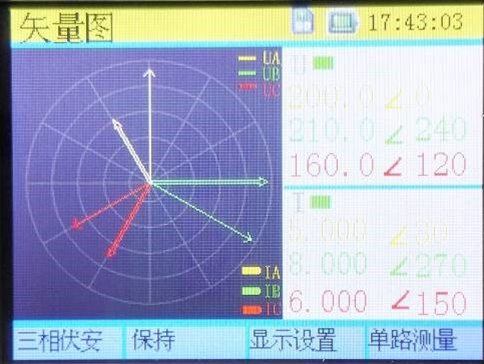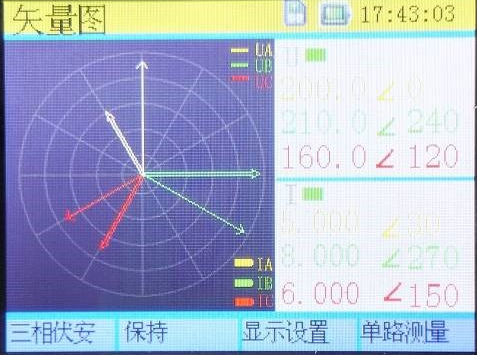ZC-610C high precision three-phase phase voltammeter is an instrument for measuring three-phase volt ampere electrical parameters.
The host can complete the three-phase voltage, current, phase, frequency, power, power factor, three-phase imbalance and other electrical parameters of high-precision measurement.

Function description
This function displays the amplitude and phase of three-phase voltage, three-phase current with vector (phasor) diagram. The magnitude of the voltage amplitude is proportional to the length of the voltage vector. The magnitude of the current amplitude is proportional to the length of the current vector. On the right side of the interface, digital display of voltage, current amplitude and phase, and automatically judge whether the voltage phase sequence and current phase sequence are correct. White block is used to indicate the magnitude of amplitude, and the phase sequence cannot be determined. Red block is used to indicate phase sequence error, and green block is used to indicate correct phase sequence. All vectors are referenced by UA, and the interface is shown in Figure 1.
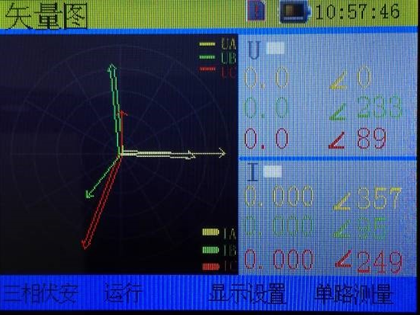
Figure 1
1. Operating instructions
Data retention function
The hold function keeps the measured values of parameters and vector images on the screen unchanged, which is convenient for users to read and analyze. By pressing the F2 key, the current measurement results can be maintained or cancelled.
Switch to three-phase volt ampere interface
In this interface, press the F1 key to return to the three-phase volt ampere interface.
Switch to single channel test interface
In this interface, press F4 key, the instrument will jump to the single channel test interface.
Switch to display setting interface
In this interface, press F3 key, the instrument will jump to the display setting interface.
In this interface, the angle, positive direction, zero sequence position, reference angle, and whether to display UA, UB, UC, IA, IB, IC vectors can be realized. The interface is shown in Figure 5. Use the ←, → keys to move to the item to be changed, and use ↑, ↓ keys to change the item options.
Due to different user habits of electrical measurement and measurement departments and relay protection departments, the display mode of vector diagram on different equipment at home and abroad is also different. In order to facilitate users' use, vector diagram drawing can be set according to user habits. The positive direction of angle can be set as clockwise or anticlockwise, 0 ° angle can be set as 12 o'clock direction or 3 o'clock direction, and the reference value can be set as 0 ° or 330 °.
You can set whether to display UA, UB, UC, IA, IB, and IC. After changing the parameter settings, you can press F3 to save the settings, or press F2 to directly reset the default setting parameters, and press F1 to return to the vector graph interface to view the setting results.
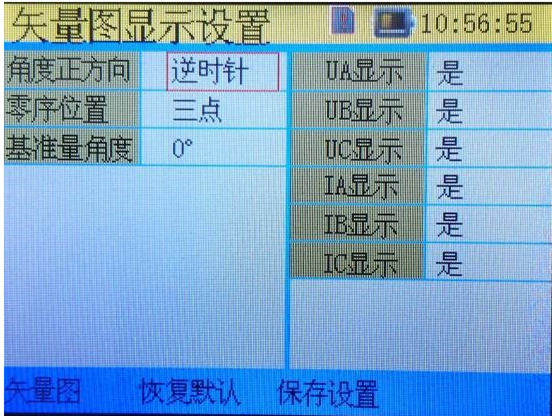
Figure 2
If the angle of the reference value is set to 330 °, the angle of the reference value will be adjusted to 330 ° when the vector diagram is displayed. The other quantities will be adjusted according to the phase angle between the same reference quantities to ensure the phase relationship between the input quantities.
This function is added to facilitate the measurement of three-phase three wire system by the user department of electric energy measurement. According to the relationship between phase voltage and line voltage, if UA is assumed to be 0 ° then UAB should be 330 °.
Suppose UA = 200.0 ∠ 0 °, UB = 210.0 ∠ 240 °, UC = 160.0 ∠ 120 °, IA = 5.0 ∠ 30 °, IB = 8.0 ∠ 270 ° and IC = 6.0 ∠ 150 °
When the positive direction of angle is counterclockwise, the zero sequence position is three points, and the reference angle is 0 °, the vector diagram is shown in Figure 3
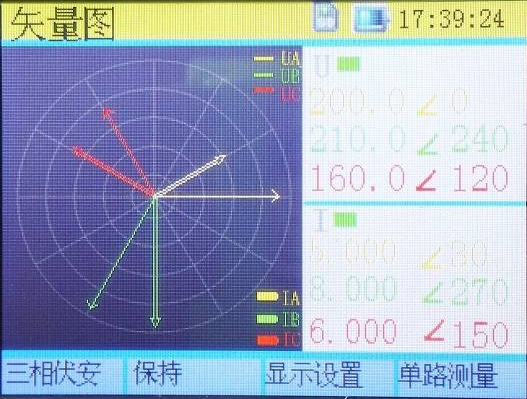
Figure 3
When the positive direction of the angle is clockwise, the zero sequence position is three points, and the reference angle is 0 °, the vector diagram is shown in Fig. 4
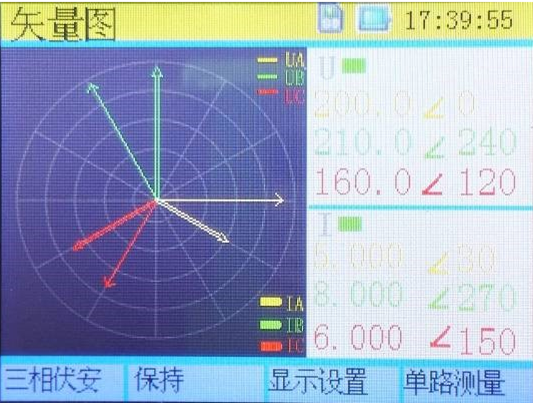
Figure 4
When the positive direction of the angle is counterclockwise, the zero sequence position is three points, and the reference angle is 330 degrees, the vector diagram is shown in Figure 5
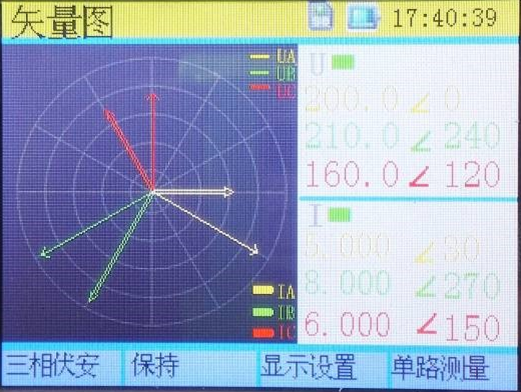
Figure 5
When the positive direction of angle is counter clockwise, the zero sequence position is 12 o'clock, and the reference angle is 0 °, the vector diagram is shown in Fig. 6
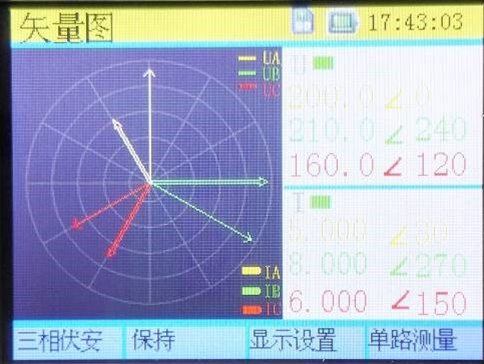
Figure 6
When the positive direction of the angle is clockwise, the zero sequence position is 12 o'clock, and the reference angle is 0 °, the vector diagram is shown as 7
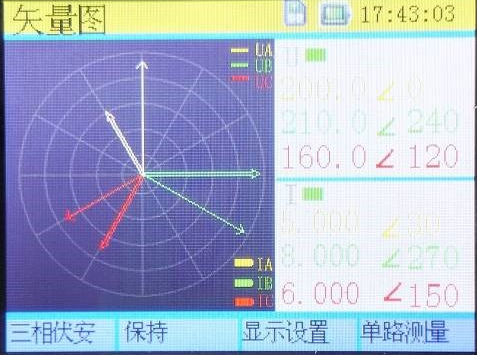
Figure 7