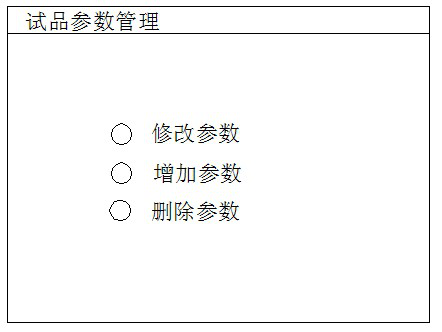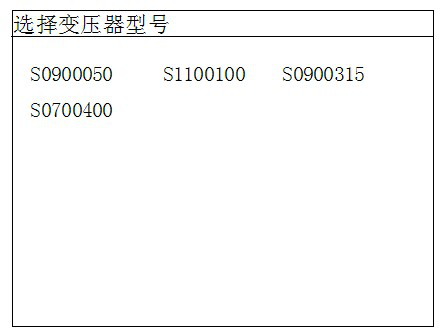Zc-201a transformer power analyzer developed by Zhizhuo measurement and control has powerful functions. It can not only measure no-load current, no-load loss, short-circuit voltage and short-circuit (load) loss of transformer, but also carry out harmonic test to analyze to the 31st harmonic. In addition, the instrument can automatically switch the measuring range, allowing a wide range of measuring voltage and current.
During the no-load and load test of three-phase transformer, zc-201a transformer power analyzer can automatically judge whether the wiring is correct and display the vector diagram of three-phase voltage and current. After understanding the powerful functions of zc-201a transformer power analyzer, here is how to use zc-201a transformer power analyzer:
1. The keyboard uses the method "OK" to select the current input, and "Cancel" can eliminate the wrong input just now, while "↑" ↓ "←" → "can facilitate the cursor movement. The toggle key is the standby key. At the bottom of the keyboard are data keys 0-9. When inputting data, you can easily input data through these numbers.
2. Main interface introduction
The main interface is shown in the figure below, which is composed of 8 modules.
Fig. 3 main interface for starting up the empty load tester
1) No load test: the no-load loss of single-phase transformer and three-phase transformer can be measured in this menu.
2) Load test: the load loss of single-phase transformer and three-phase transformer can be measured in this menu.
3) Harmonic test: harmonic analysis of transformer is carried out in this menu.
4) Sample parameters: modify, add and delete the preset transformer parameters.
5) Data browsing: browse and delete the stored data.
6) System settings: set the current system time, system parameters, etc.
7) System help: in this item, you can view the wiring diagrams of various tests.
8) Manufacturer's setting: this function is used by the manufacturer for production commissioning.
3. Management and operation of test sample parameters
1) In the main interface, move the cursor to the sample parameter menu through the direction key of the keyboard, and then press the OK key to enter the sample parameter management operation selection interface as follows:
Figure 4 test sample parameter management interface
2) Select Add parameter in the above interface to open the following add test sample parameter page:
Figure 5 add test sample parameter page
In the above figure, the column of number is the number of transformer, the length of number is 7 digits, the first two digits represent the type of transformer, the last five digits represent the capacity of transformer (the maximum capacity value of operation input is 63000), and the unit is kVA. If the type of transformer is S9 and the capacity is 315KVA, the column of number should be input: 0900315.
The data input method is as follows (take un1 for example, the input value is 35.00): use the direction key to move the cursor to the data input column after un1, input 35.00 directly through the numeric keypad, and press OK after input. Note that when the cursor stays in the input field after un1, the "rated voltage at high voltage side" will be prompted at the bottom of the screen (the parameter meaning of the current cursor input field will always be prompted at the bottom of the screen).
3) Select the modification parameter in Figure 4, and the following select transformer number page appears:
Figure 6 select transformer number page
Select the number of the pre modified parameter through the direction key, and then press the OK key to enter the test sample parameter modification page, which is the same as Figure 5.
4) In Figure 4, select and delete the parameters, and the select transformer number page in Figure 6 will appear. After selecting the number, press OK to delete the transformer parameter configuration of the number.
The above is a brief summary of the operation method of zc-201a transformer power analyzer. Please refer to the operation manual for details. If you have any questions about this instrument, you can also consult our online customer service at any time, and we will answer them one by one~